Light Bulb Security Cameras make it easy to keep your home safe. These innovative gadgets mix the ease of use of a light bulb with the advanced monitoring of a security camera.
We’ll quickly show you how to install a Light Bulb Security Camera in just a few steps:
- Pick the right camera for what you want to do.
- Turn off the power and put the security camera bulb in place of the old bulb.
- Use a mobile app or the web to connect to WiFi and set up.
- Check the setup to make sure it works well.
Keep reading for a step-by-step guide to ensure your home security is up to date with this smart, easy-to-use technology.
Time To Install a Light Bulb Security Camera
Installing a light bulb security camera is as simple as changing any other light bulb. Turn off the light or plug, remove the old bulb, and install the new one. Set up the security camera via wifi.
Easy Installation Guide
Before you start, make sure that the lightbulb security camera fits the plug size and that there is a strong WiFi signal where you will be installing it.
How to Keep Safe: To avoid getting shocked by electricity, turn off the power to the plug or light source. If you change an old bulb, let it cool down first.
Installing the Camera Bulb: Take out the old bulb and carefully screw the new one in a clockwise direction until it fits snugly in the socket.
Setting up WiFi: Follow the manufacturer’s directions to connect the bulb to your WiFi network once you’ve installed the bulb. Make an account to register and control your device.
Testing the Setup: Make sure that both the light feature and the live feed from the camera work by testing the setup. Trying other features, such as motion detection, is also a good idea to get the best performance.
Get Help if You Need It: If you have problems during the installation, look at the user instructions or call the manufacturer’s customer service for help.
How Do I Connect My Light Bulb Security Camera to My Phone?
It’s time to connect your camera to your phone now that it’s set up. Here is a full breakdown:
Launch the App: Launch the app you downloaded from Play Store for android and app store for apple devices.

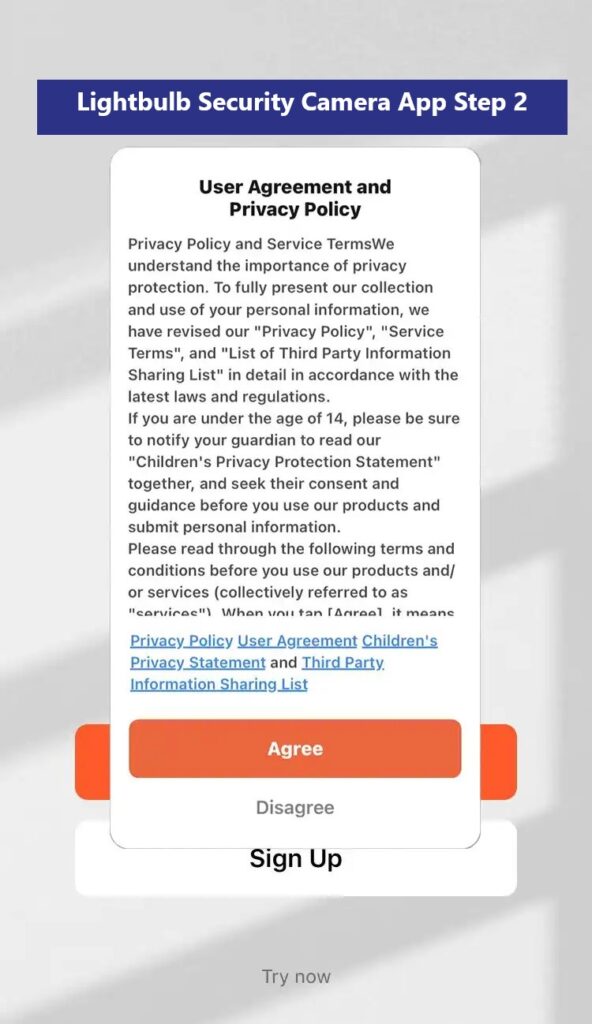

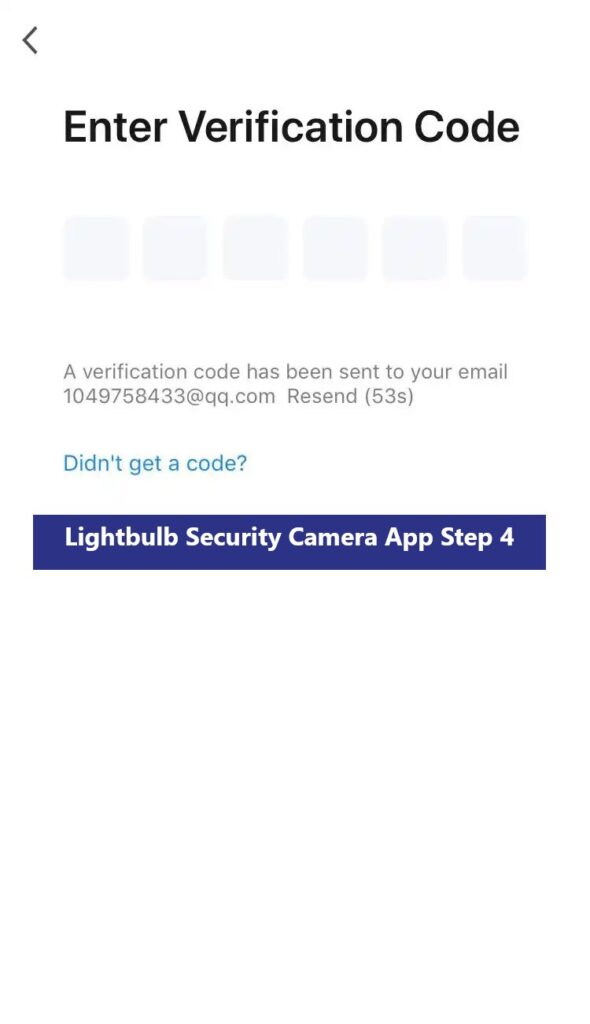
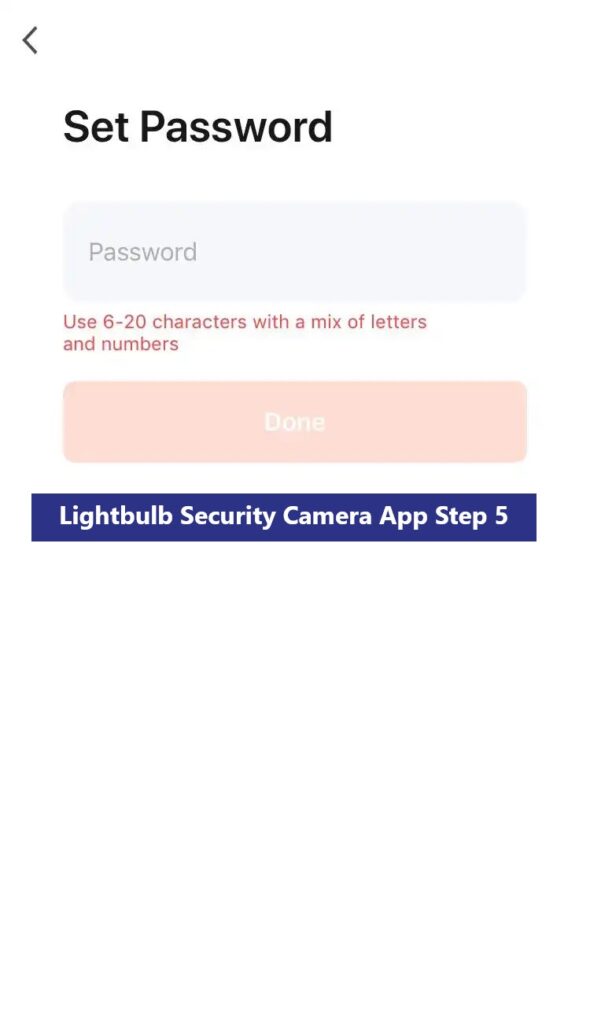
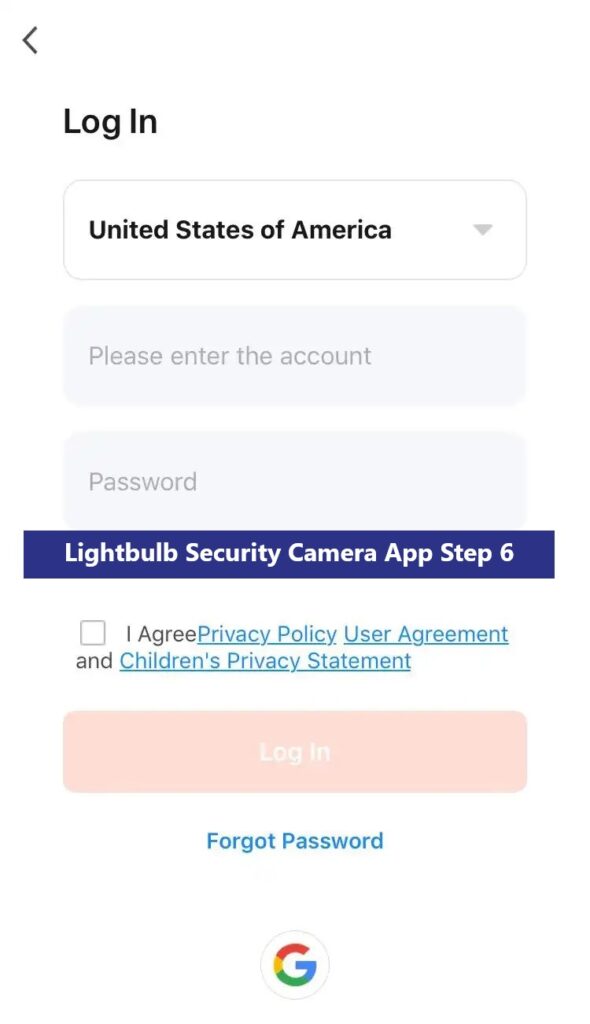
Choose Your Camera: Select the camera you want to add to your phone from the list of devices.
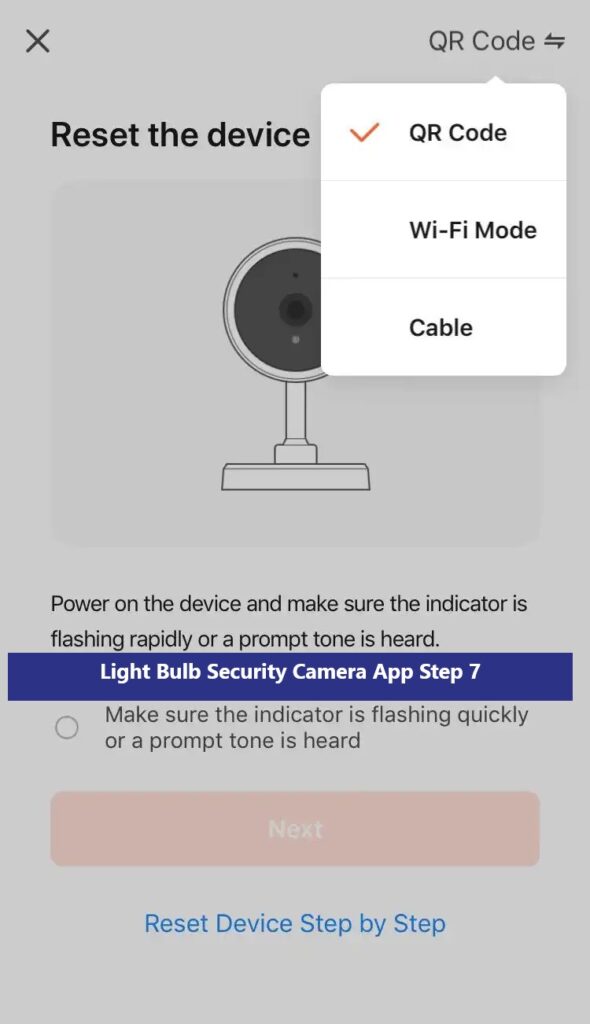
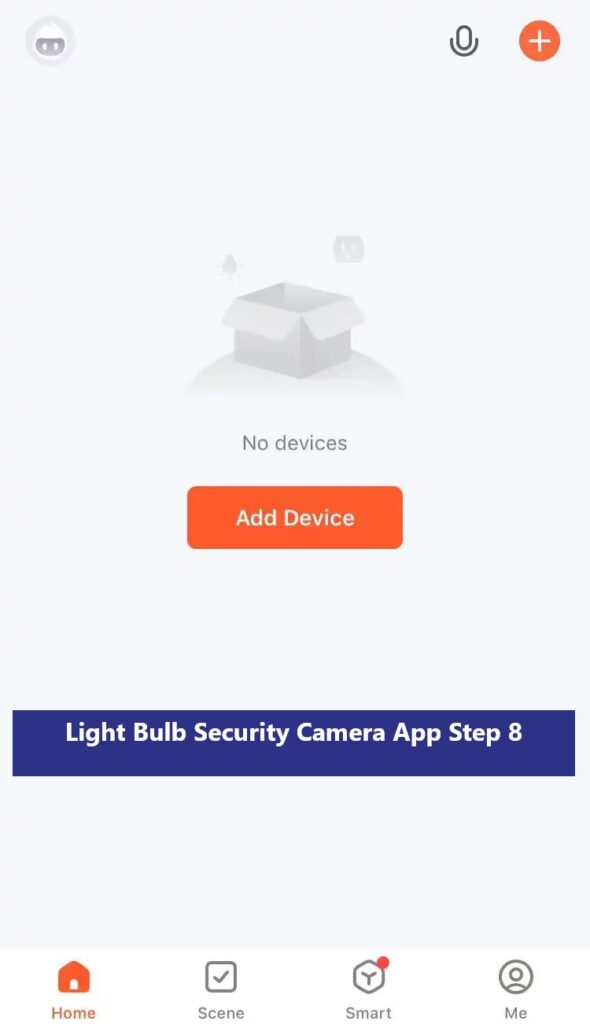
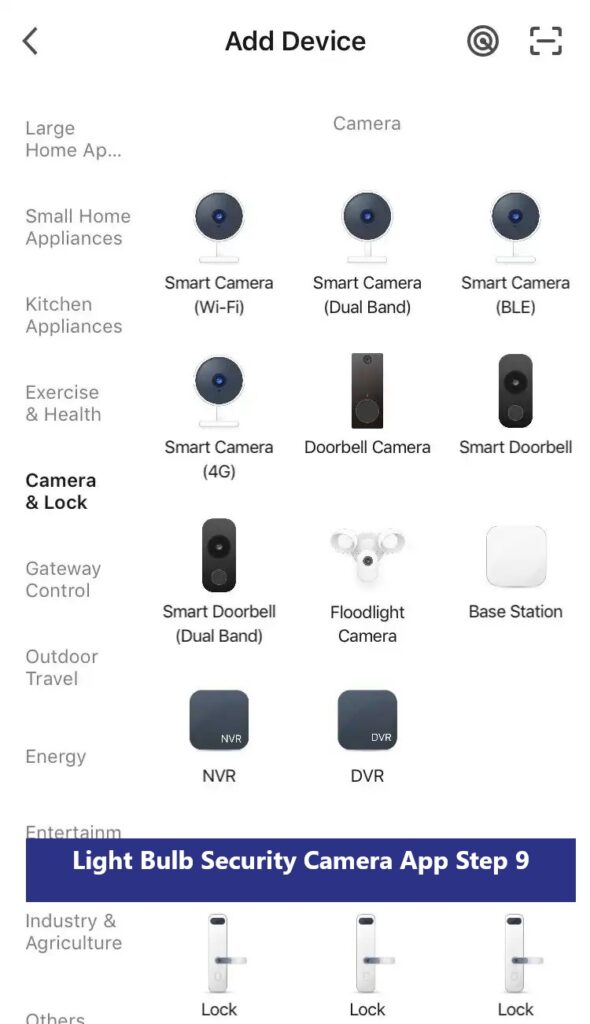
Follow app instructions: The app will show you how to connect the camera to your phone. You should give a unique device ID or scan a QR code to do this.
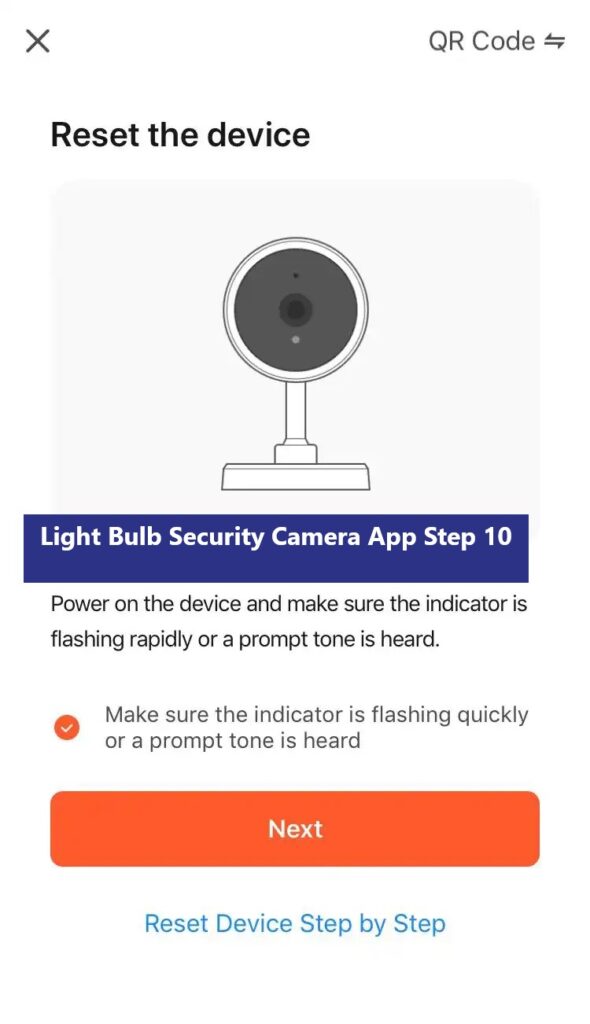
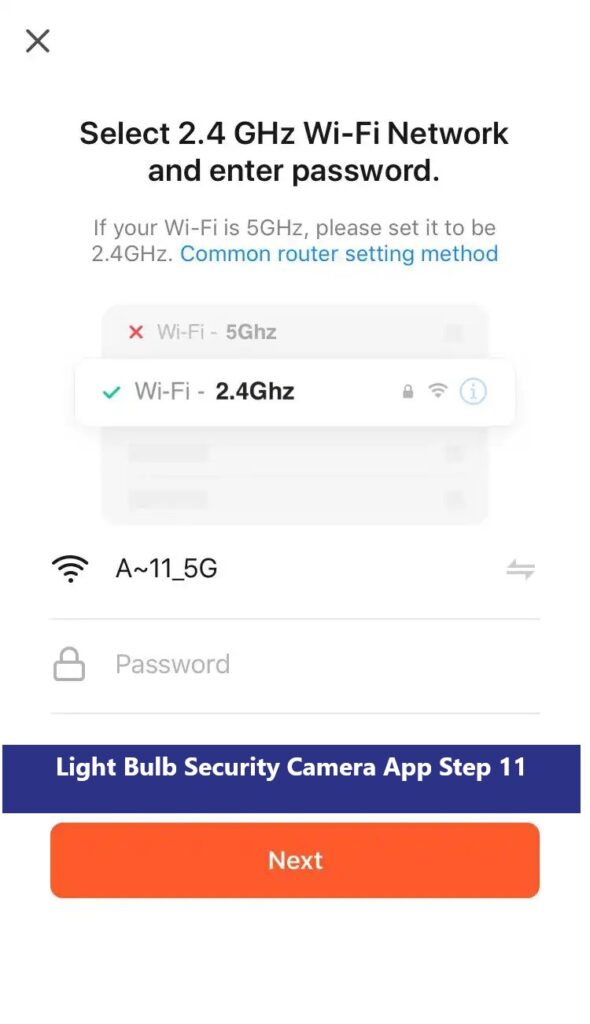

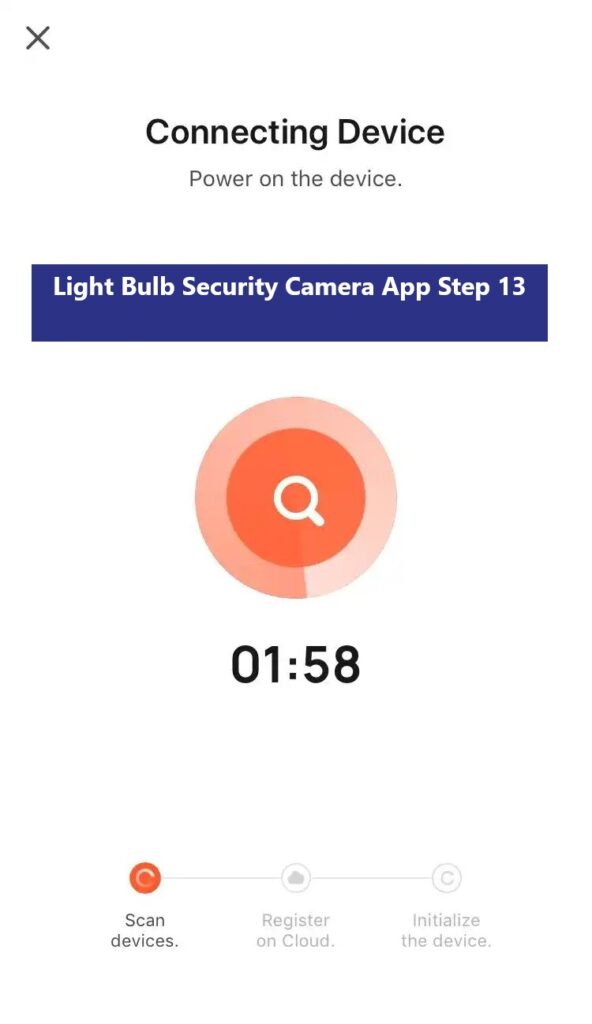
Set up notifications: Once your camera is linked, you can set up notifications to let you know when it detects motion or sees something happening in its field of view.
Testing Your Lightbulb Security Camera
After installation, your Lightbulb Security Camera must be tested carefully to ensure it works properly. Here’s how to test your new security system, step by step:
Check for Visual Quality
Someone should walk around the camera’s range during the day and at night to test how well it sees, how well it sees at night, and how well it can identify motion.
Test for Connectivity
Make sure the WiFi link is stable. Watch the live feed to make sure it doesn’t lag or drop.
Alert System Checking Out
Test the alerts for motion recognition. Move around in the camera’s view to see if it sends the right alerts to your phone or email.
Audio test
If your camera has voice features like two-way talk, make sure the microphone and sound quality work well.
Apps and software
Learn how to use the app or program that came with the camera. Make sure you can easily view recorded footage, set up motion detection zones, and change the camera settings (among other things).
What to do in an emergency
If you need help connecting with technology, keep the manufacturer’s help resources handy. It can save you time to know how to restart your camera or fix common problems.
You can be sure that your Lightbulb Security Camera will closely monitor your home if you test these things carefully.
Conclusion
Light bulb security cameras are an easy and useful way to keep an eye on your home and family. These cameras give you peace of mind and extra security because they are easy to set up and can connect to your phone for remote monitoring.
If you follow the steps in this article, it will be easy and quick to connect your light bulb security camera to your phone and start using your smart home security system.

